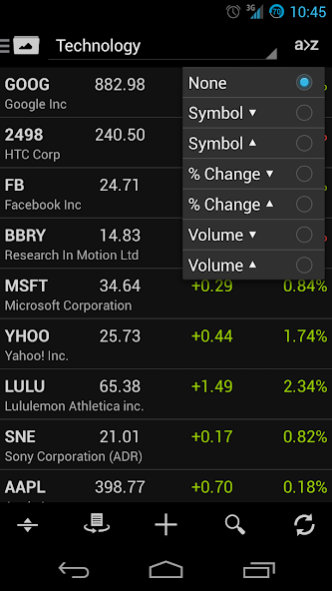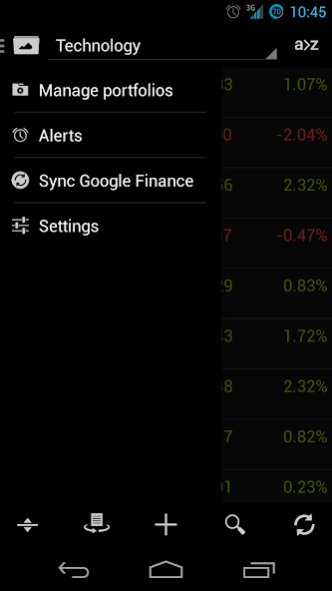Peak Stocks 3.2.22
Free Version
Publisher Description
Our goal is to provide you with the most elegant, feature rich, intuitive, and easy to use stock market quote and portfolio management utility on the Android platform. Peak Stocks is specifically designed for Android with the latest design patterns in mind. Doing so allows us to tightly integrate our app into the Android operating system for maximum performance and user satisfaction.
Peak Stocks Features:
- Google Finance integration. Sync and manage your portfolios across your multiple devices and the web.
- Real time and after hour quotes without the need to navigate to new screens. Stream quotes, automatically, as often as every 5 seconds.
- Create multiple watch lists/portfolios. Easily scroll through portfolios by swiping left or right.
- Easily edit stocks by long pressing on a stock to display an options menu.
- Search suggestions to find the stocks you're looking for.
- Sort stocks by symbol, percentage gain, dollar gain, and price in ascending or descending order.
- Drag and drop stocks to perform a custom order.
- Up to date stock news directly from Google Finance. Articles are marked read after reading.
- Twitter news feeds.
- Company events. Tap on an active event to add to your Google calendar.
- Detailed stock information such as market cap, PE ratio, and dividend.
- Touch interactive charts.
- Separate tablet and handset app layouts.
- Light and Dark themes.
- Stock price alerts.
- Single stock or portfolio widgets.
- Look and feel of Jelly Bean.
Features are constantly being developed. Feedback and requests are greatly appreciated.
About Peak Stocks
Peak Stocks is a free app for Android published in the Accounting & Finance list of apps, part of Business.
The company that develops Peak Stocks is Kristof Dziemianczyk. The latest version released by its developer is 3.2.22. This app was rated by 1 users of our site and has an average rating of 5.0.
To install Peak Stocks on your Android device, just click the green Continue To App button above to start the installation process. The app is listed on our website since 2018-02-01 and was downloaded 10 times. We have already checked if the download link is safe, however for your own protection we recommend that you scan the downloaded app with your antivirus. Your antivirus may detect the Peak Stocks as malware as malware if the download link to com.KWD.PeakFinance is broken.
How to install Peak Stocks on your Android device:
- Click on the Continue To App button on our website. This will redirect you to Google Play.
- Once the Peak Stocks is shown in the Google Play listing of your Android device, you can start its download and installation. Tap on the Install button located below the search bar and to the right of the app icon.
- A pop-up window with the permissions required by Peak Stocks will be shown. Click on Accept to continue the process.
- Peak Stocks will be downloaded onto your device, displaying a progress. Once the download completes, the installation will start and you'll get a notification after the installation is finished.